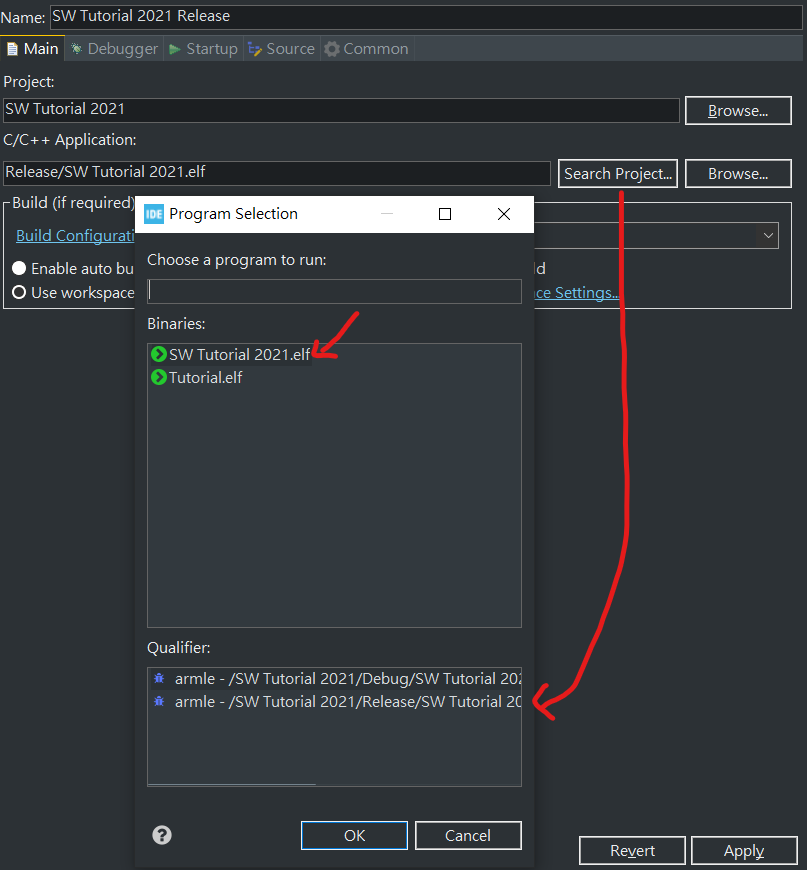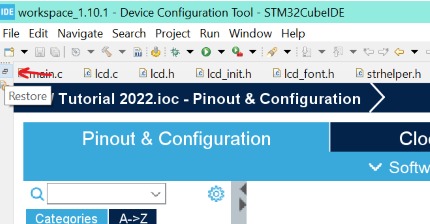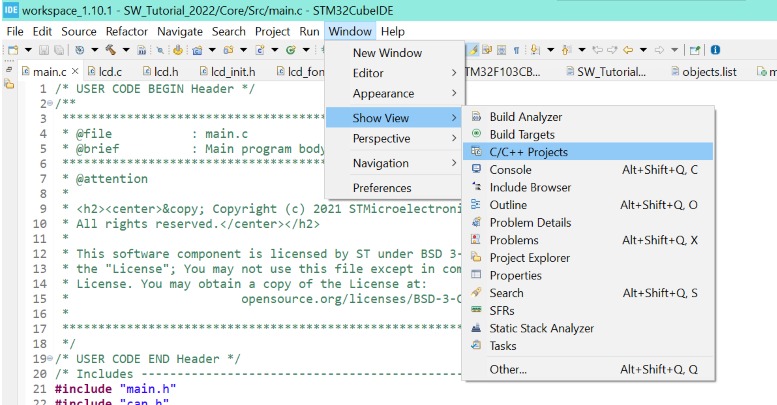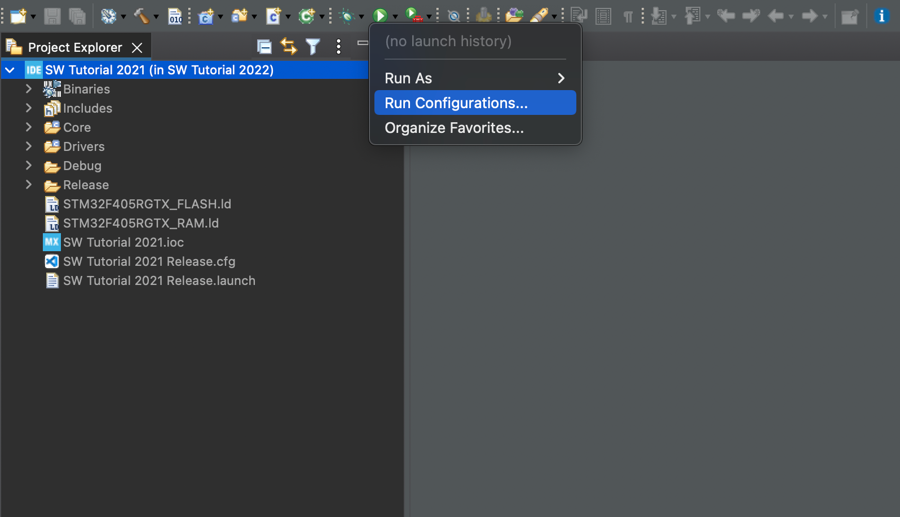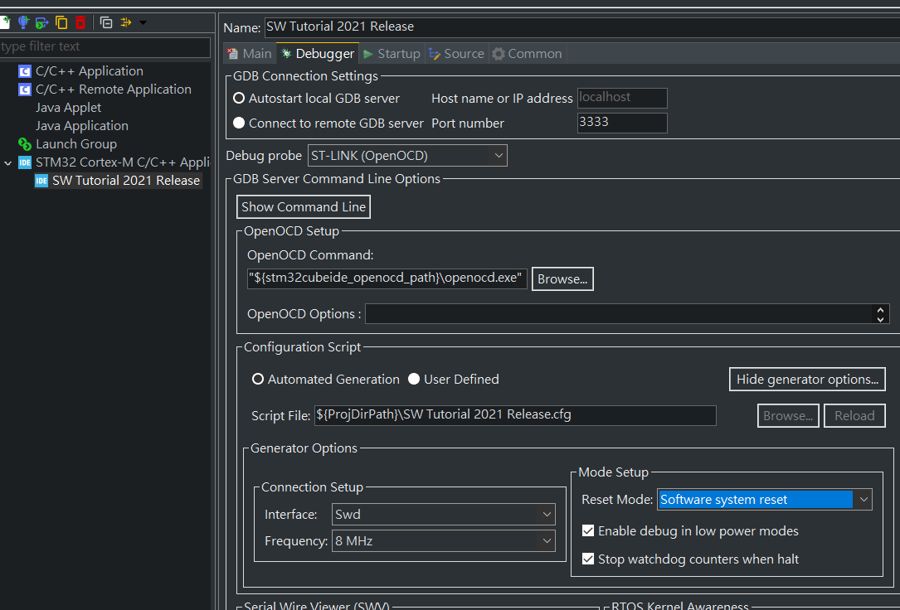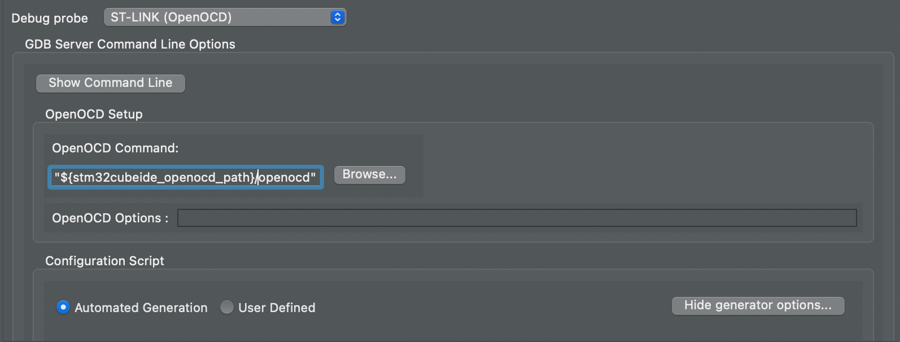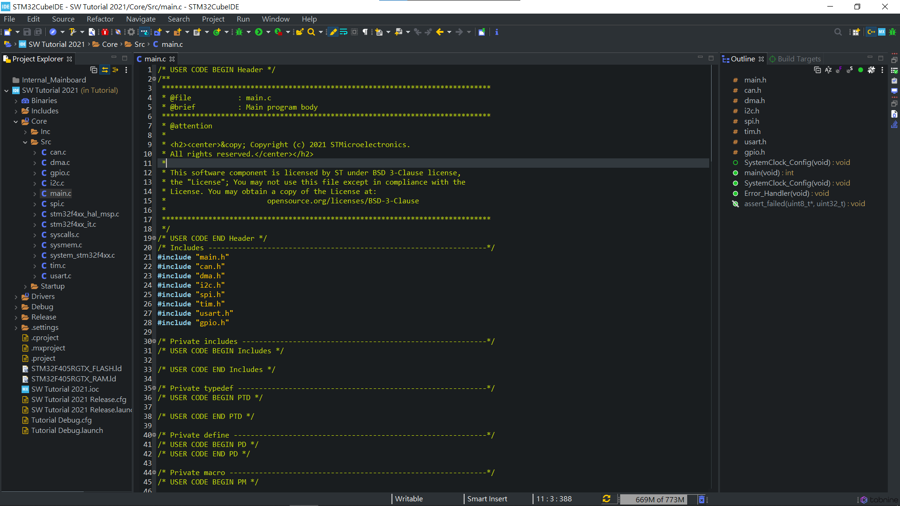Troubleshooting and More Info
Program file does not exist
Project is already existing within current workspace
"Error in launching installer" pops up when installing CubeIDE
ST Link server failed to start
gdb failed to start
More configuration on the IDE
Explore the IDE if you have time!
Last updated